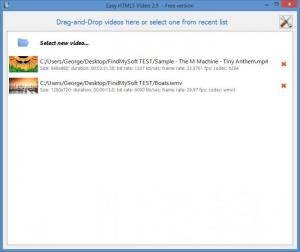Easy HTML5 Video
3.9.1
Size: 45 GB
Downloads: 4909
Platform: Windows (All Versions)
In just three easy steps you can convert a video, any video you want, to HTML5. That is, in a nutshell, the functionality you can expect to get from Easy HTML5 Video. So if you have a website and you want to feature HTML5 videos on it, having Easy HTML5 Video on your side will prove to be quite useful.
Thanks to a setup wizard you will quickly install Easy HTML5 Video on your Windows-powered PC. Please note that Easy HTML5 Video is also available for Apple’s Mac OS X. So, no matter if you have a PC or a Mac, you will be able to use Easy HTML5 Video for your video conversion needs.
Easy HTML5 Video has a wizard-like interface that will guide you through all the steps you need to take to convert videos to HTML5. As mentioned above, using this HTML5 video converter is a simple 3-step process. This means that wizard-like interface will take you through the following 3 steps:
Step 1 – load a video file by using the “Select new video” dialog, by dragging and dropping a video onto Easy HTML5 Video, or by selecting an entry from the list of recently used videos that is displayed on the interface.
Step 2 – set up the conversion parameters: select the output format, pick the output size, choose the output quality, choose if you want the video to loop, choose if you want a custom poster.
Step 3 – choose how you want to publish your HTML5 video: to a folder, to a FTP server, to a webpage.
Easy HTML5 Video is free for non-commercial purposes. You need to purchase a commercial license if you want to use it for business purposes.
Convert any video you want to HTML5. Thanks to the aptly named Easy HTML5 Video you can do so easily and quickly.
Pros
Easy HTML5 Video is available for Windows and Mac OS X. Easy HTML5 Video has a wizard-like interface. Using Easy HTML5 Video is a simple 3-step process. Use Easy HTML5 Video to convert videos to HTML5. Easy HTML5 Video is available as a free and as a commercial edition.
Cons
None that I could think of.
Easy HTML5 Video
3.9.1
Download
Easy HTML5 Video Awards

Easy HTML5 Video Editor’s Review Rating
Easy HTML5 Video has been reviewed by George Norman on 20 Feb 2015. Based on the user interface, features and complexity, Findmysoft has rated Easy HTML5 Video 5 out of 5 stars, naming it Essential